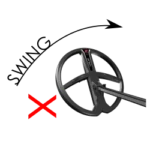How the XP Wireless Ecosystem Works
Wireless? Cool!
XP metal detectors are all wireless! The key to understanding the whole XP Ecosystem relies on understanding how that works.
All the components communicate with the eachother using an ultra fast wireless protocol. Because each component is wireless, each one needs to be smart enough to communicate with each other. Necessarily, each wireless component has its own distinct role in the operation of the detector.
| Component | Role | Explanation |
| Coil | Detection | The coil holds all the hardware necessary to detect metal in its surroundings. It handles processing of the signals coming back as well. However, it has no way to allow a user to change settings or give any feedback. |
| Controller | Interface | The controller takes in the information from the coil and turns it into a form the user can understand. That could be a visual image on a screen or a variety of sounds that can be interpreted to understand what is being detected. It’s the controller that applies a program to the data, whether that’s to make discriminate out iron or make faint signals for gold easier to hear.
The other main role of the controller is to allow for changing settings, modes and programs. |
| Accessories | Optional | Accessories like the MI-6 Pinpointer and “dumb” headphones like all WSA and WSAII models can be connected to a controller but cannot control the detector itself. |
Coils Are The Detector
XP coils hold all the hardware necessary to detect metal in the field as well as communicate wirelessly with a controller. “Wireless” also mean that they have their own internal battery that needs to be kept charged. A charging clip comes with each detector and can be purchased later if a replacement is needed.
Each component communicates with the others using an ultra fast wireless protocol, not compatible with Bluetooth or any other standard. The speed is necessary to reduce noticeable lag between the position of the coil on the ground and the signal in the users ear. Any lag is perceived to be difference in position between where the user thinks the target is and where it actually is. The target will be long gone!
|
With lag time between swing and hearing the signal |
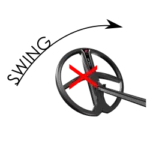
With NO lag time between swing and hearing the signal |
Each coil has an operating frequency range that is not dependent on the controller being used.
- X35 coils can use 4, 8, 12, 18 and 28 kHz, with 7 offset frequencies giving them 35 different frequencies they’re able to use (Hence the name X35)
- ELL high frequency elliptical coil can use 13 to 15.7 kHz, 26 to 31 kHz, 68 to 81 kHz with 7 frequencies in each of the ranges, giving a total of 21 selectable frequencies
- Deus II coils use 49 frequencies from 4 to 45 kHz simultaneously
Again, these are dependent on the coil being used, not the controller being used.
The coil must also be within physical range of the controller in order for the system to work. Like any wireless device (like a computer using WIFI) the range depends on conditions. On land, the range is a couple of meters, which is enough to keep the controller on the stem or tucked away in a backpack.
Unfortunately, wireless signal don’t travel through water very well, only an inch or two before they’re completely attenuated. As a result, you can only use the coil under an inch or two of water (think puddles) before it will lose signal. The coil is fully waterproof though, so clip an antenna onto the coil, reaching up above the surface of the water and you’re set to work again.
FAQ: Why are XP coils more expensive than anyone else’s? It’s because all the hardware is in there for a whole detector. Have two coils? You’ve got two detectors, you just need a controller for each of them — you may have even gotten two controllers in your package. Read on!
The XP Deus and ORX share coils with each other. This means that the capability of Deus and ORX is virtually identical, with the difference being in the controller. The Deus II coils are not compatible with Deus and ORX controllers and vice versa.
Remember to replace your coil washers periodically to prevent strain and breakage of the coil ears!
Controllers… Control the Detector
If the coils are the “Braun,” the controller is the “Brains.” Each coil needs a controller. Remotes are what you might call a “control box” on a traditional detector. They have a large display for showing a VDI or target info and whole bunch of buttons for making changes to settings. The WS4, WS5 and WS6 headphones have small displays and fewer buttons but are fully capable of controlling the coils: changing settings, modes, handling pairing, and everything else you’d want to do.
When you connect both a remote and WS4/5/6 to a coil, the extra controls on the smart headphones are disabled and only the remote controls settings and functions. When only the headphones are connected without a remote, they are all enabled.
ONLY ONE CONTROLLER IS NEEDED (but you can use two)! This is super important to remember. Want to go super light? Take only your smart headphones and a coil. Want all your options open? Take both remote and headphones. Put the remote in your bag or pocket and just the headphones on.
| Coil | Compatible Controllers |
| X35 and White HF Coils | ORX Remote Deus Remote WS4 Wireless Backphones WS5 Over-Ear Headphones |
| FMF (Deus II) Coils | Deus II Remote WS6 Wireless Backphones |
The WS4 and the WS6 headphones have been designed with a removable controller module or “Puck.” The controller puck is a fully capable controller and can be used without being attached to the headphone base. The puck can be attached to 1/8″ headphones using an adapter as well as be attached to the detector’s stem using a small case. In this way, the WS4 and WS6 headphones, on their own, can be used like a super lightweight and less expensive remote.
 |
 |
 |
| Got your WS4 or WS6 Headphones? | Remove the “Puck” | Attach it to the stem, attach a headphone adaptor or tuck it in your pocket! |
All Orx, Deus and Deus II packages come with 1 coil and at least 1 controller. The cost of each package will depend mostly on which controller or controllers are included. The least expensive come with a set of WS4 or WS6 headphones that can be used either worn, or with the puck removed and put on the stem and the most expensive have both a remote and headphones included for maximum flexability.
How about Accessories?
There area number of wireless accessories that you’ll want to consider. Accessories connect directly to the controller and can be controlled by it. These include the MI-6 pinpointer and WSA and WSAII “dumb” wireless headphones.
MI-6 Pinpointer
When the MI-6 Pinpointer is switched on, a dedicated remote control menu is activated allowing adjustments from the remote’s menu.
- The audio can be switched between pitch modes and Pulse / Audio tone mode.
- Instead of only three levels of sensitivity, it can be adjusted with much more granularity (50 levels between “Low” and “high” sensitivity.)
- Battery level is displayed on the remote screen.
- Audio from the pinpointer is routed through the headphones.
- Visual representation of the target is displayed on the Target Zoom screen.
- Battery life is GREATLY extended, up to 90hours.
WSA and WSAII Headphones